How to Make the "Tung Tung Tung Sahur" Italian Brian Meme Using ChatGPT
Are you curious about how to create the "Tung Tung Tung Sahur" meme? In this article, I’ll explain the steps in a simple way so you can make it too.
Step-by-Step Guide:
1. Go to Pinterest.com
Open Pinterest and search for the keyword "tung tung tung sahur".
2. Save or copy the image
Choose the image you like, then save it or copy the image.
3. Go to ChatGPT.com
Now open ChatGPT and upload the "Tung Tung Sahur" image.
4. Use a prompt to describe the image
Type this prompt:
"Describe this image in a clear and detailed prompt."
ChatGPT will give you a good description that you can use.
5. Recreate the image with the prompt
Use the prompt that ChatGPT gave you to generate a similar image.
6. Make the image move (optional)
If you want to turn the image into a short video (for example, make the character cry), you can ask:
"Create a prompt to make Tung Tung Sahur cry in image-to-video format."
7. You can go Pixverse, or Kling Ai to Make Image to Video Ai.
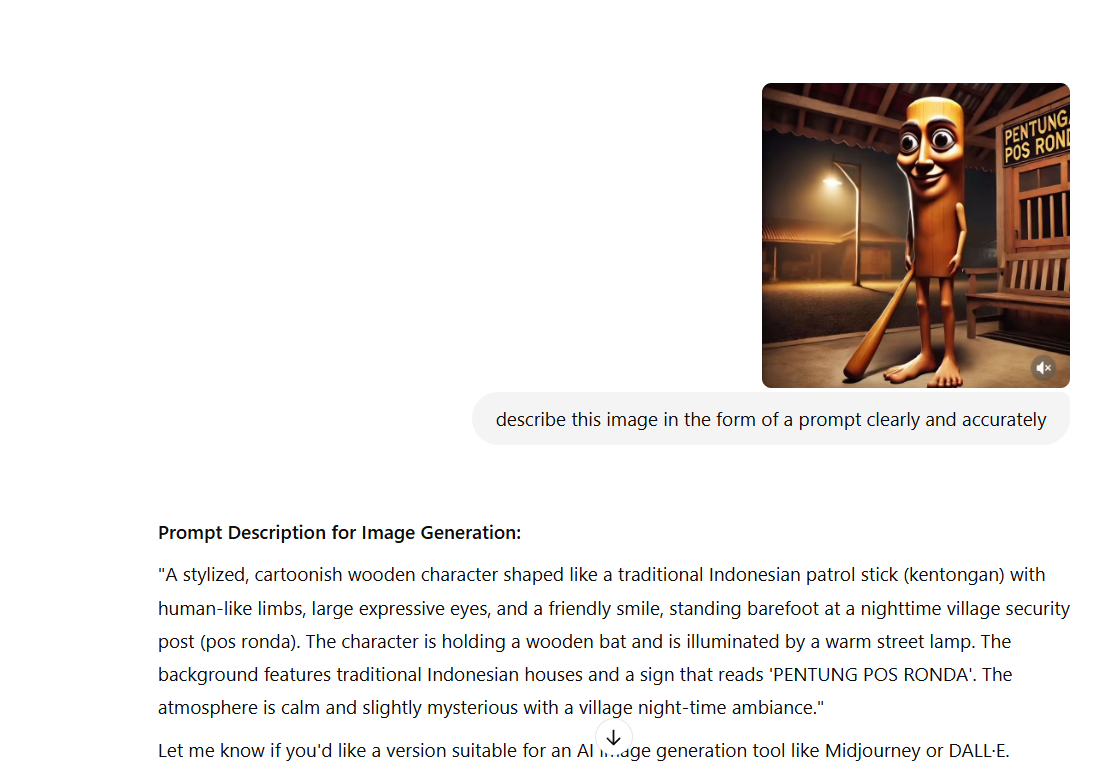

Post a Comment for "How to Make the "Tung Tung Tung Sahur" Italian Brian Meme Using ChatGPT"