How to Change Region in Honor of Kings Global (Move Server)
For those of you old Honor of Kings players who used to play in other regions, such as Brazil region, China region, or other regions.
You can use this feature to change the regional server in the Honor of Kings game. You can read the tutorial below.
How to Move Servers in Honor of Kings Mobile
Here is how to change the region in honor of kings:
- Open the Honor of Kings game and log in to your account.
- Tap the settings (gear) icon in the top right corner of the screen.
- Select Tools from the settings menu.
- Then select Changing Region menu from the Self-Help tools menu.
- After that select New Region then choose Next.
- In the confirmation menu you just select Change.
- The account must be offline to change regions.
- Once confirmed, the account will be logged out for the change and will be playable again after 5 minutes. You can tap Confirm.
- Now, you have successfully changed the regional server in honor of kings.
- Later, you can simply change the country in which you live.
Tips You Must Know About Change Region in Honor of Kings
- If you change your registered region, assets (heroes and skins) that are not available in the new countery/region will not be usable until they are officially released there.
- You will not appear on the ladder for 7 days after changing regions.
- You will be moved to the chat channel for your new region.
- Event content will be based on your new region after you switch.
- You can only change regions once every 180 days.
So that’s information about how to change region in Honor of Kings on Mobile. I hope this helps as a reference.
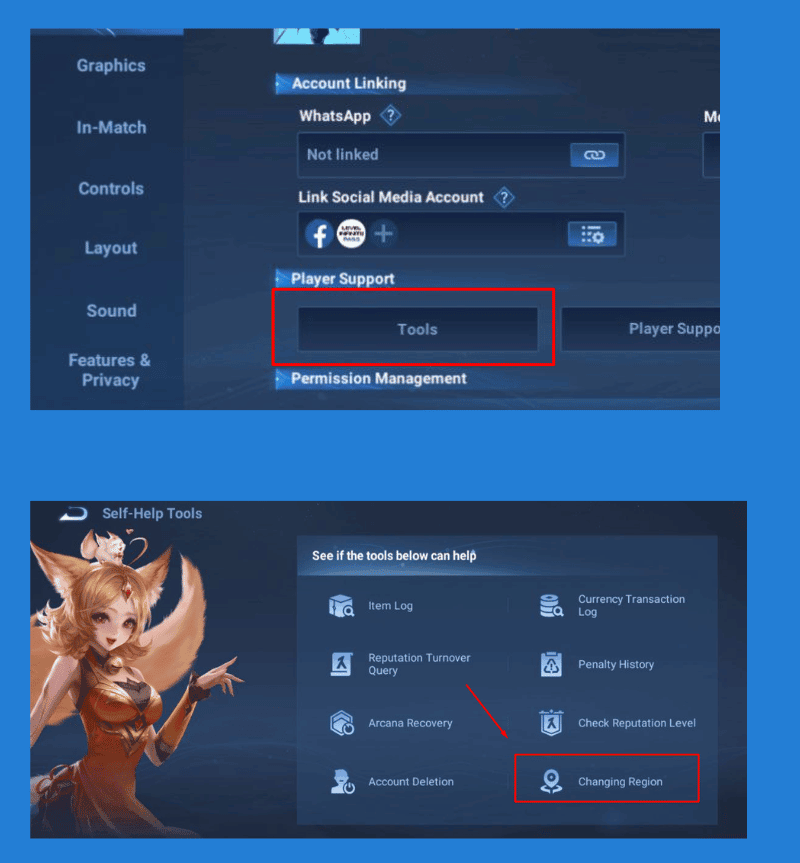

Post a Comment for "How to Change Region in Honor of Kings Global (Move Server)"